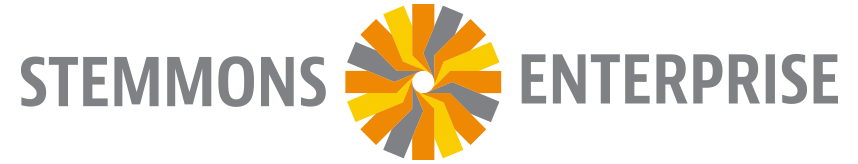Custom folder home feature allows users to create customized home page based on the job title, entity type or entity role they are assigned to.
User can setup custom folder home through Configuration screen.
Following are the steps to setup custom folder home:
- Access configuration application through config.xyz.com
- Select Central link from the left hand side of the page
- System will return list of configuration items
- Click on Central-Custom Page and following are the list of columns
- CUSTOM_PAGE_ID: The ID of the Field. System generated ID and is the primary identifier.
- NAME: Enter Name
- DESCRIPTION: Enter Description
- SERVER_FILE_PATH: Enter server file path.
- Log on to the application server
- Create new folder under home page application custom folder as shown in image below (C:\inetpub\wwwroot\homepage\custom).
- User need to create the default.aspx file in new folder created in previous step: “C:\inetpub\wwwroot\homepage\custom\New folder”.
- Enter path of the default.aspx file starting from custom folder (/custom/New folder/default.aspx) into SERVER_FILE_PATH field in configuration application.
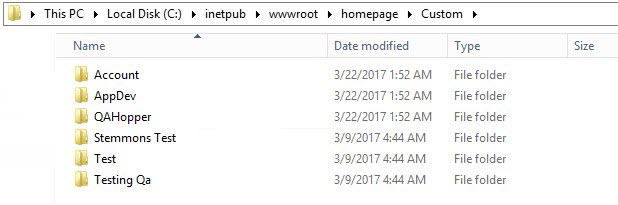
- CUSTOM_PAGE_ID: The ID of the Field. System generated ID and is the primary identifier.
- NAME: Enter Name
- DESCRIPTION: Enter Description
- SERVER_FILE_PATH: Enter server file path.