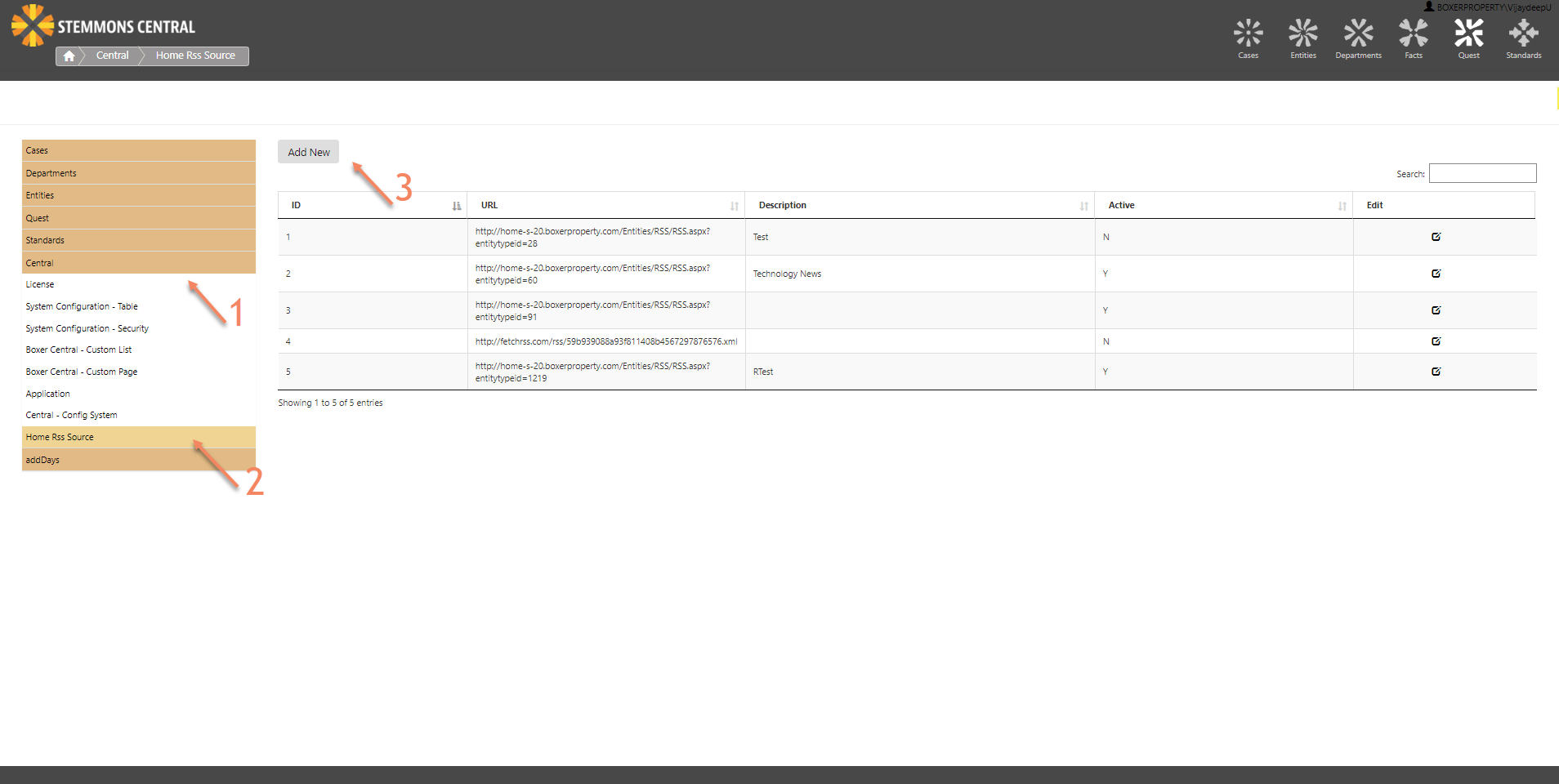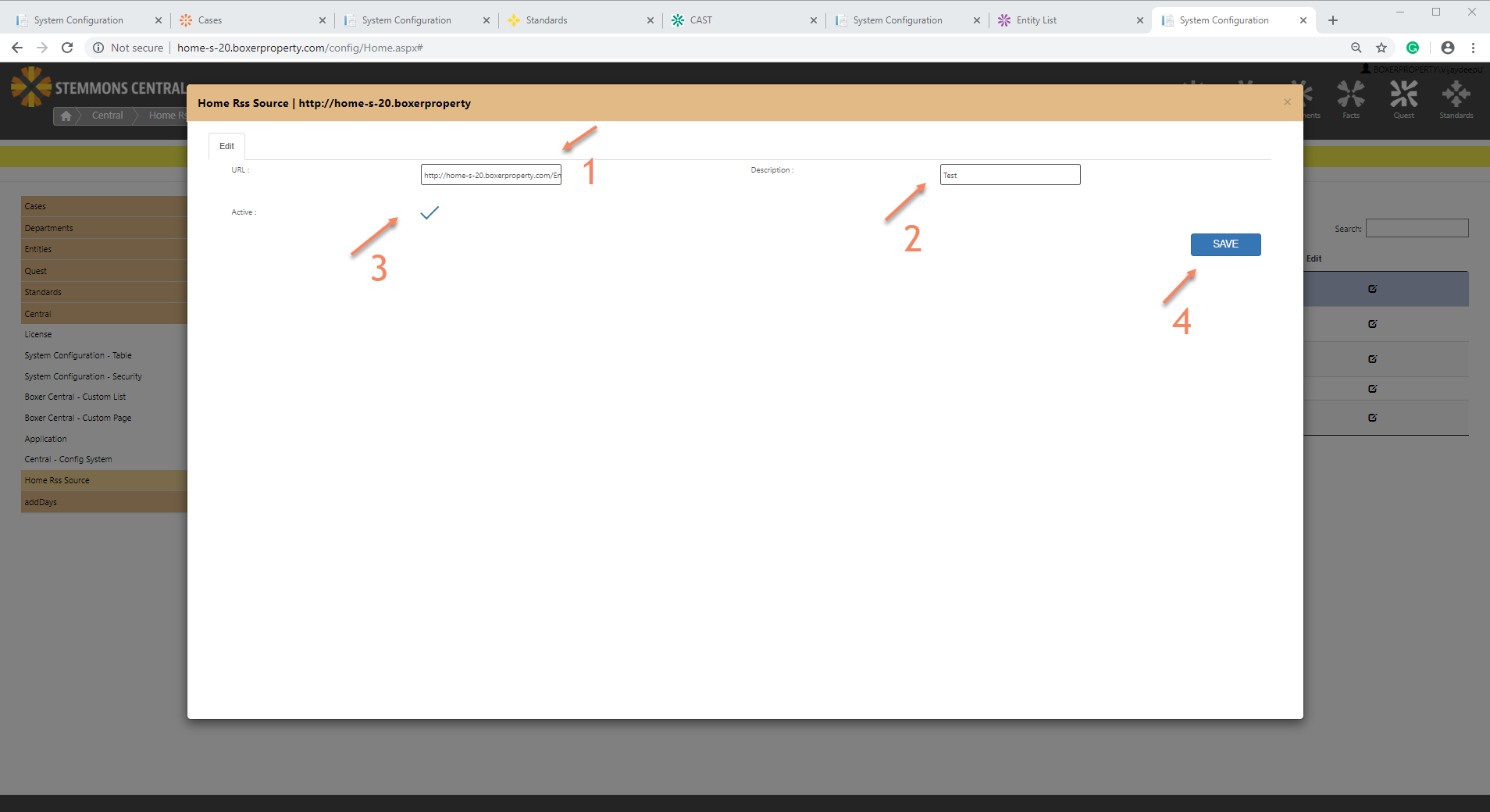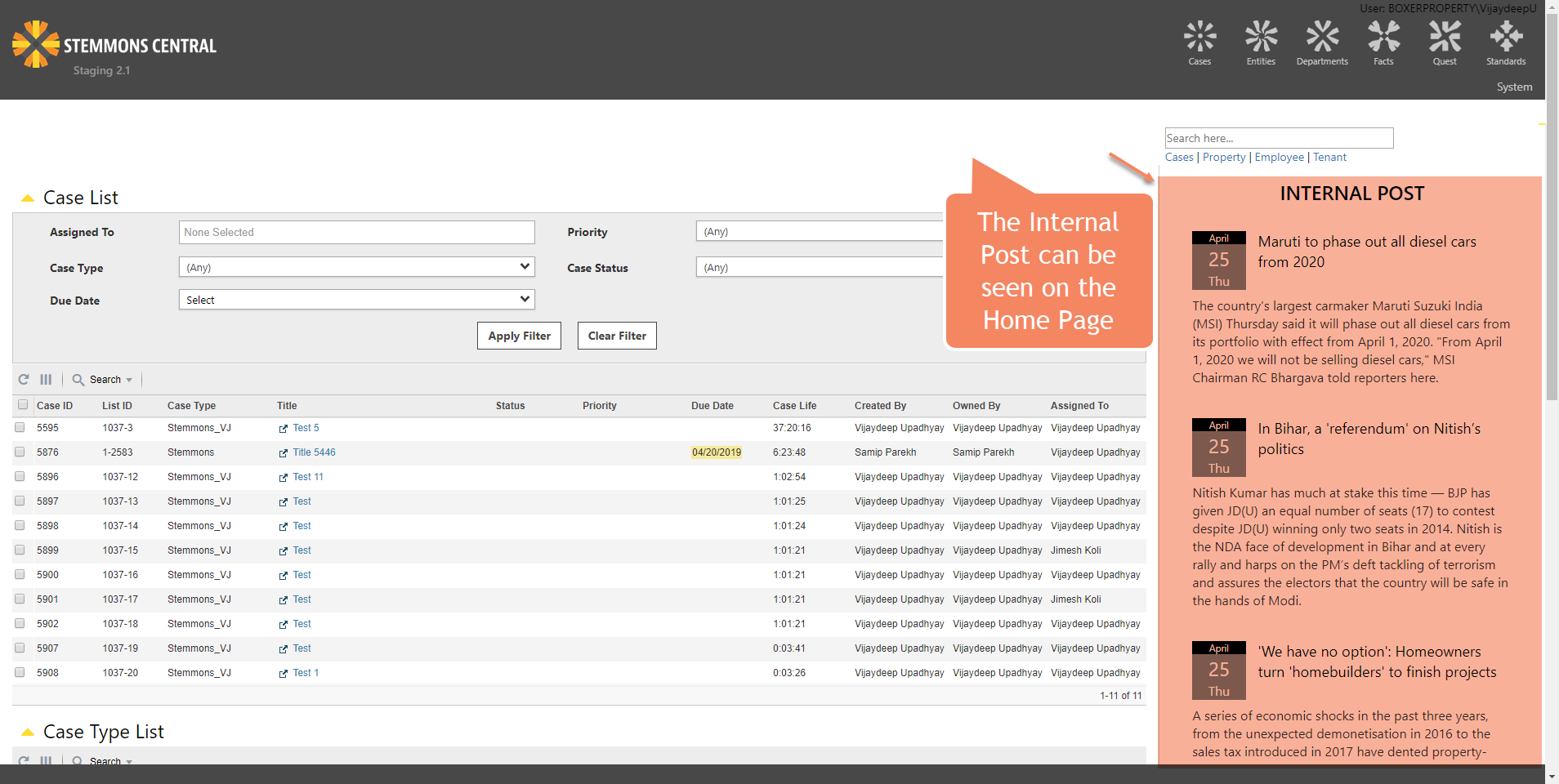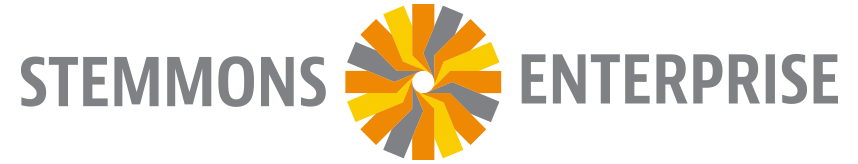RSS Blending for the Home Page/Internal Post
Really Simple Syndication (RSS) is a web service which allows users to broadcast the content thereby keeping the team up to date about the internal news within the enterprise. This functionality help users to display the information from various sources such as External Website Sources or Internal sources to display feeds on the home page. The news display would be prioritized based on date and time and weight. It can display up to 25 news on the Home Page.
There are 2 ways to configure the RSS Feed as mentioned below.
- Entity-Level
- External Website RSS Feed
Steps to Configure Internal Post
- Access Configuration applicaton http://home.XYZ.com/config/Home.aspx
- Access Entities-Entity Type from the configuration screen items list.
- Click on Edit for the Entity Type that you want to enable “RSS Feed Option” and click on Save.
- Now, go to Origination Center and locate the Entity Type that you have enabled in RSS Feed, for example Training Modules and Click on it. RSS Feed Option can be located on the top ribbon of the screen as shown below.
- Click on RSS feed and it will redirect to a link having XML Code and copy the link.
- Now again access Configuration page http://home.XYZ.com/config/Home.aspx# and click on Central and then click on Home RSS Sources and click on Add New. Note: The System only supports the RSS feed's URL which returns XML format data.
- Now paste the Link copied from the RSS Source in the URL, enter the description, mark as active and click on save.
- The Internal Post will be displayed on the Home Page.
- Access Configuration applicaton http://home.XYZ.com/config/Home.aspx.
- On the left side click on Central and then click on Home RSS Source. Now click on Add New.
- Paste the External Website Link in the URL, provide a description, mark as active and click on Save.
- The External Website Internal post will be displayed on the home page.

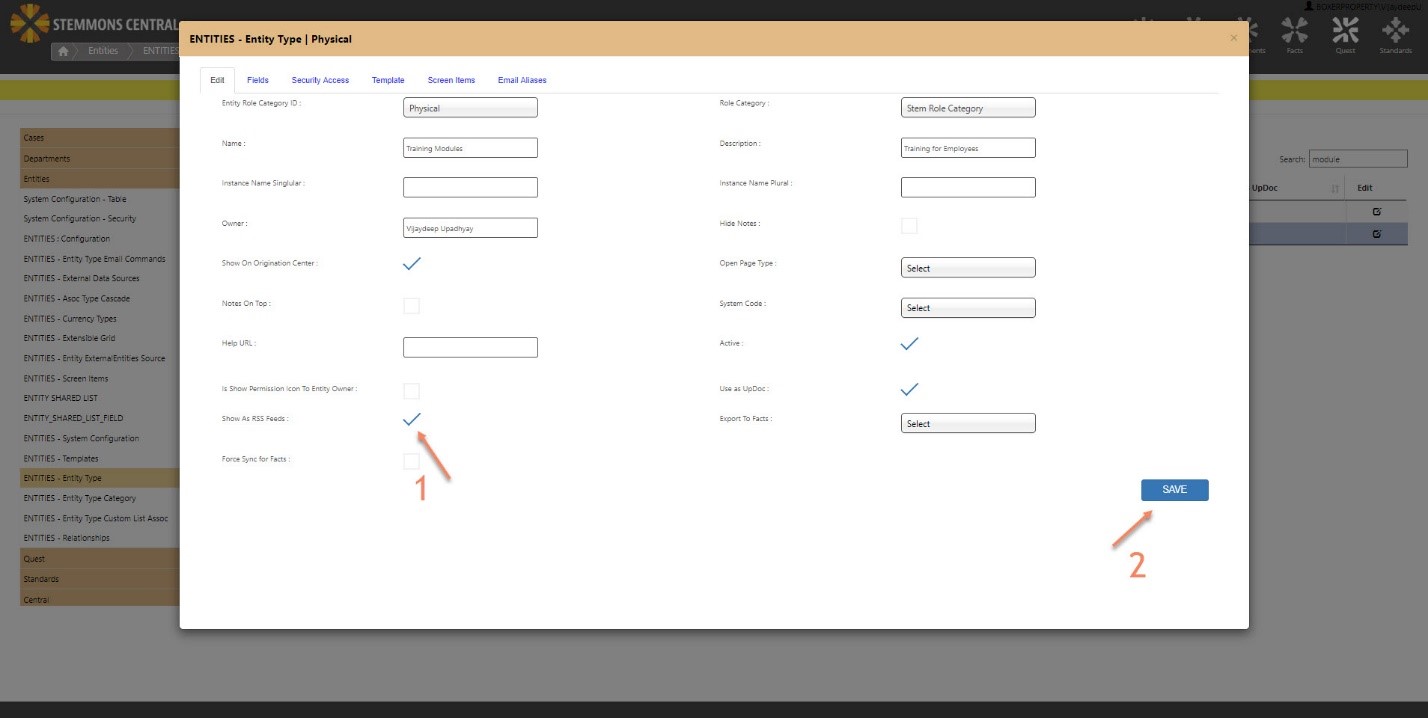
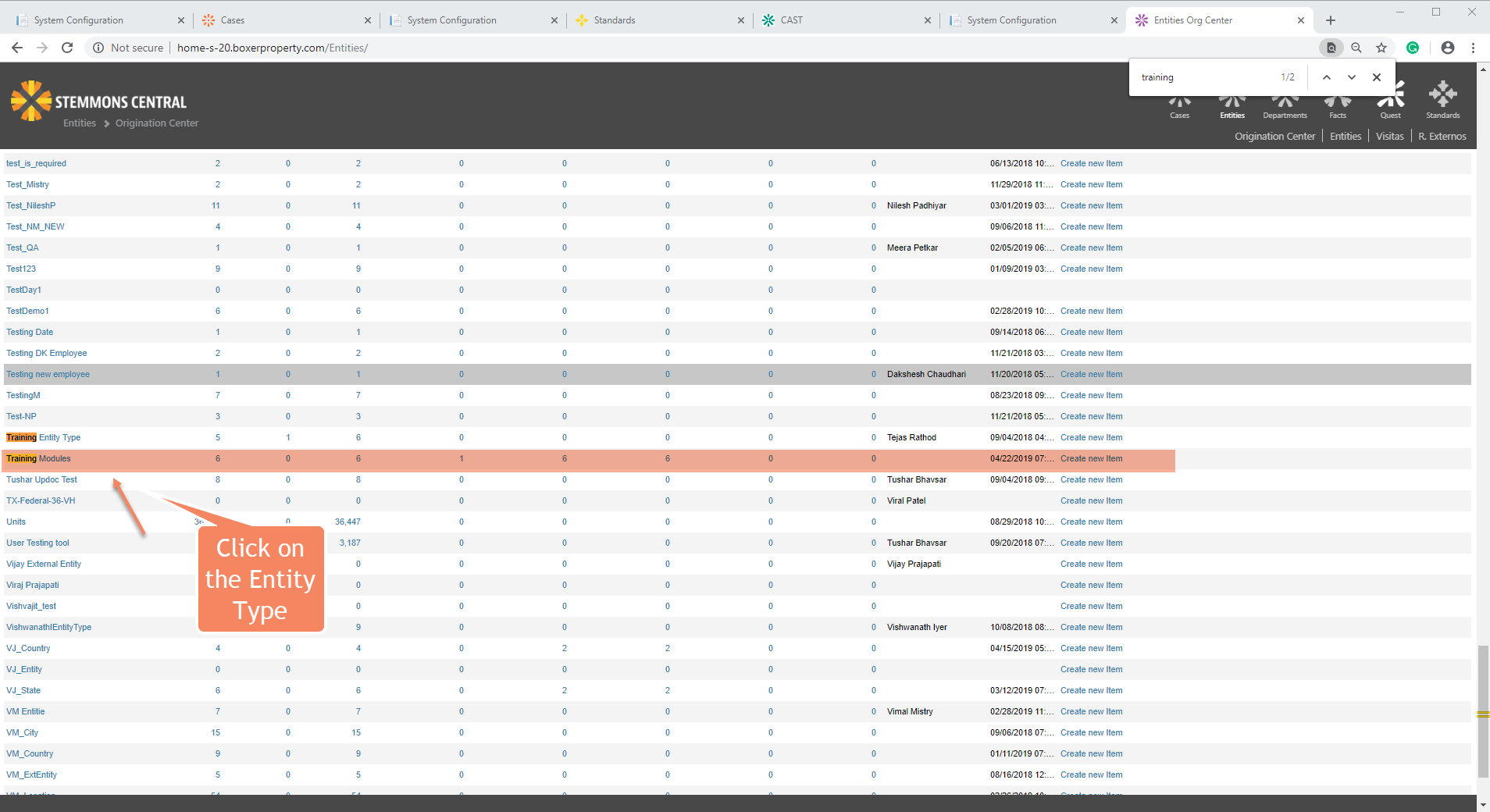
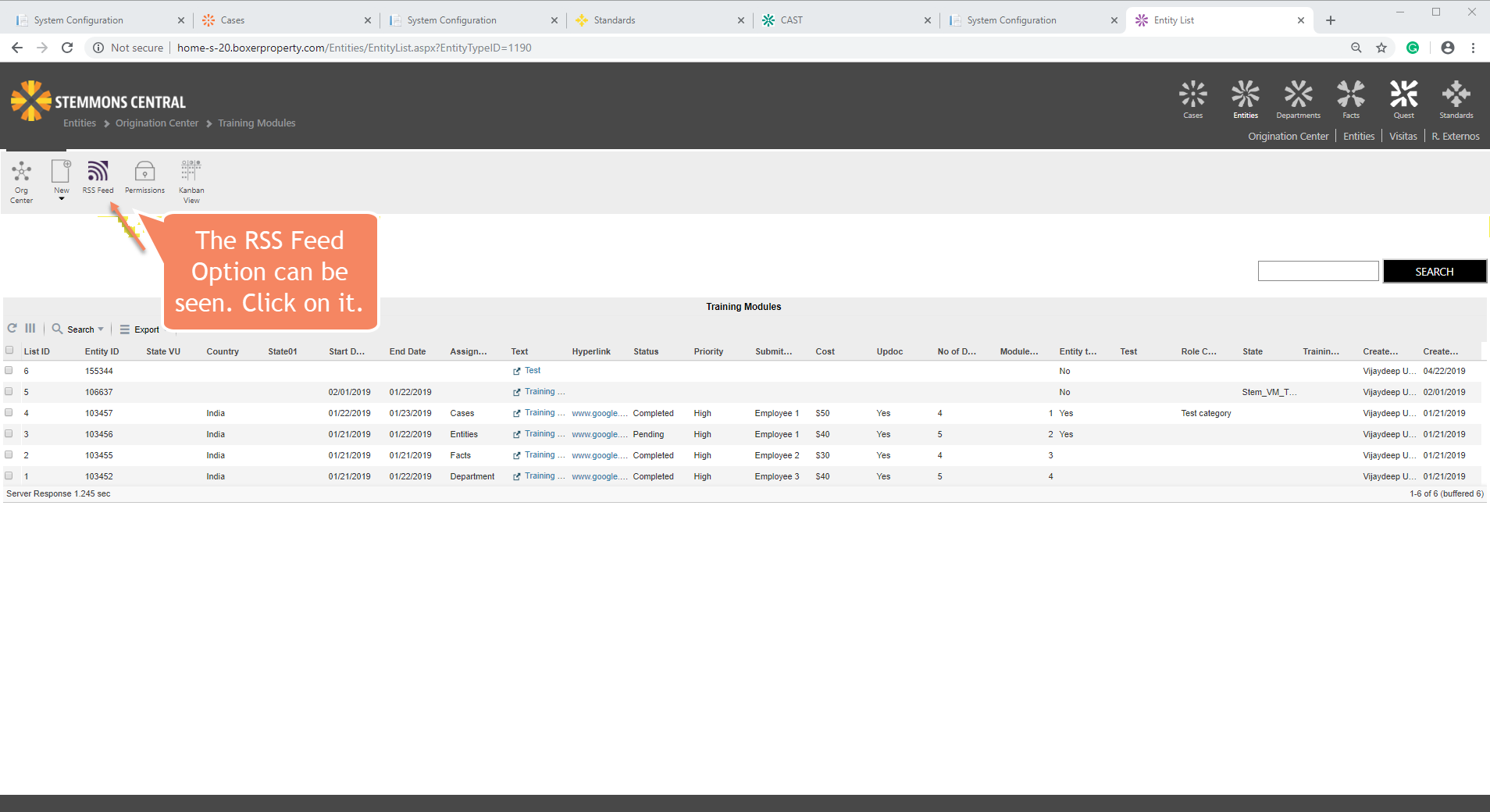
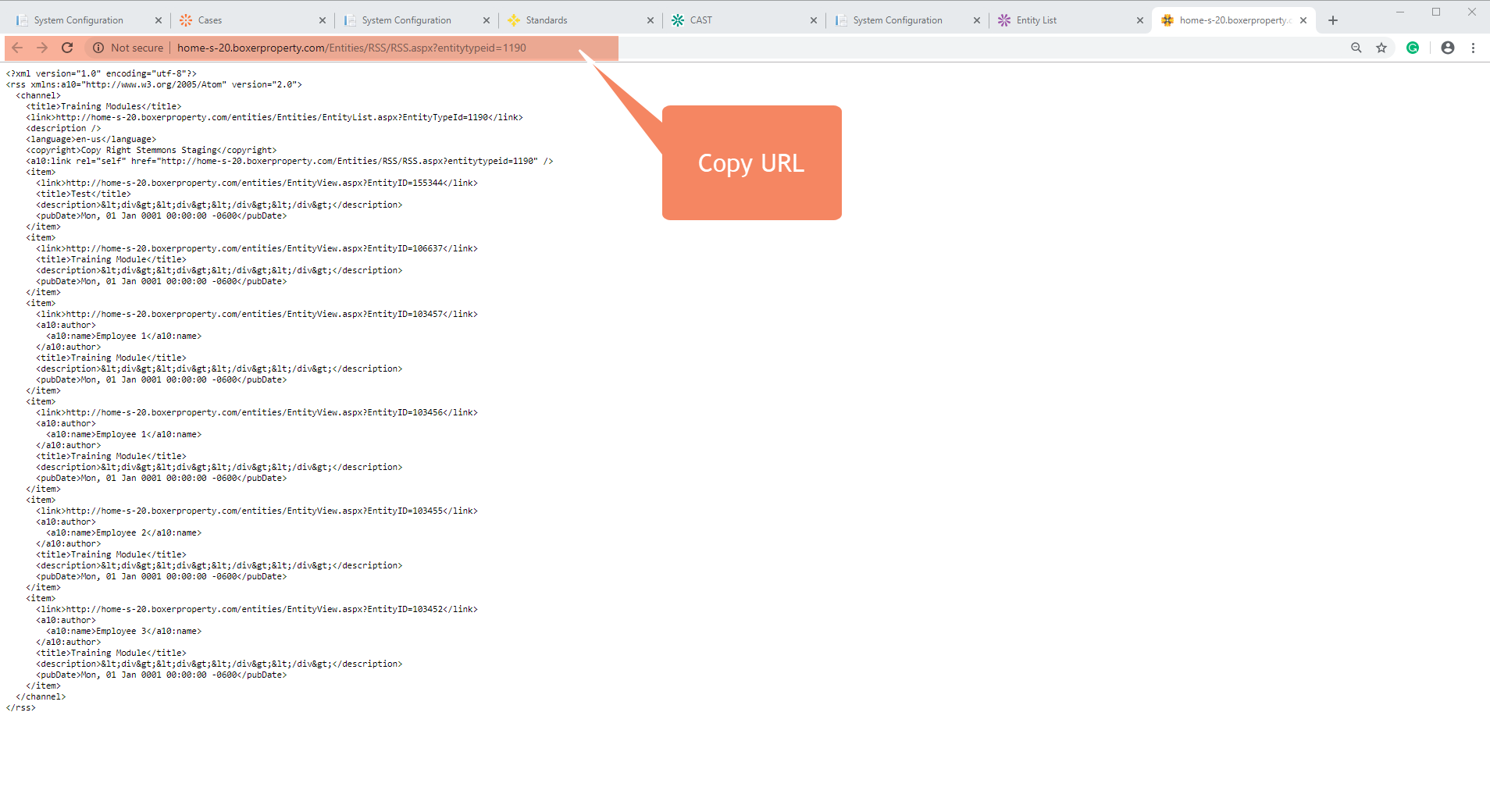
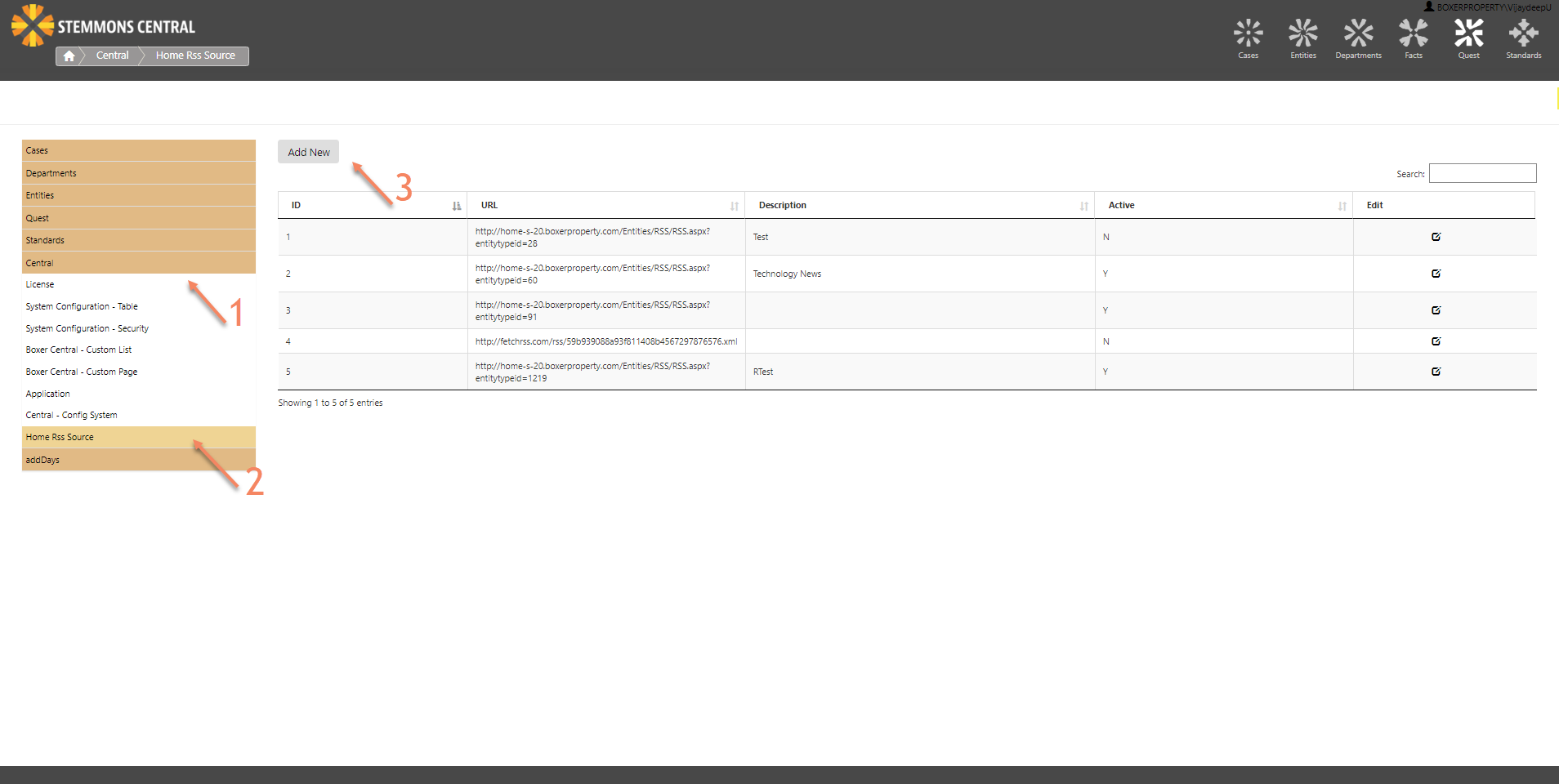
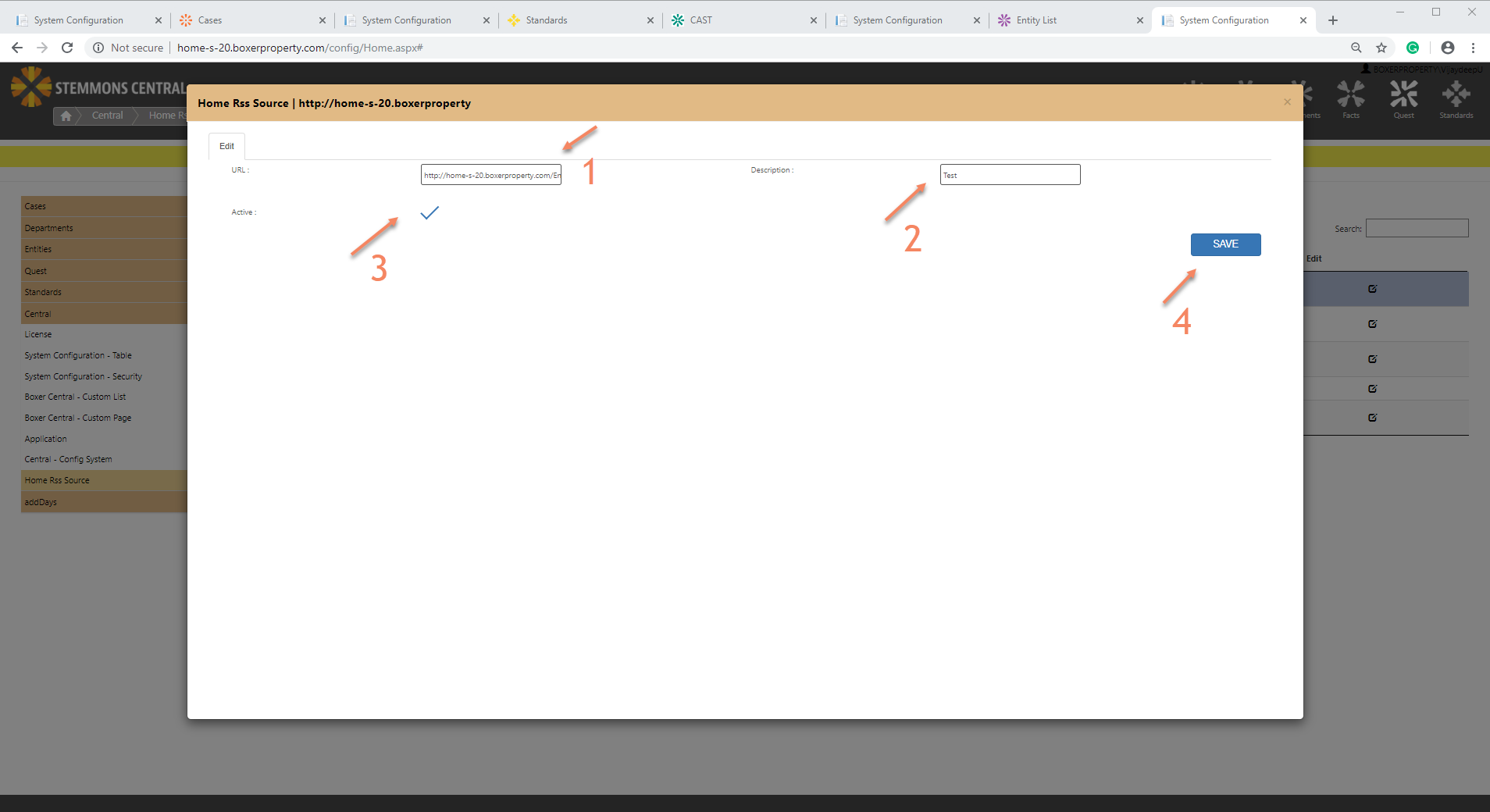
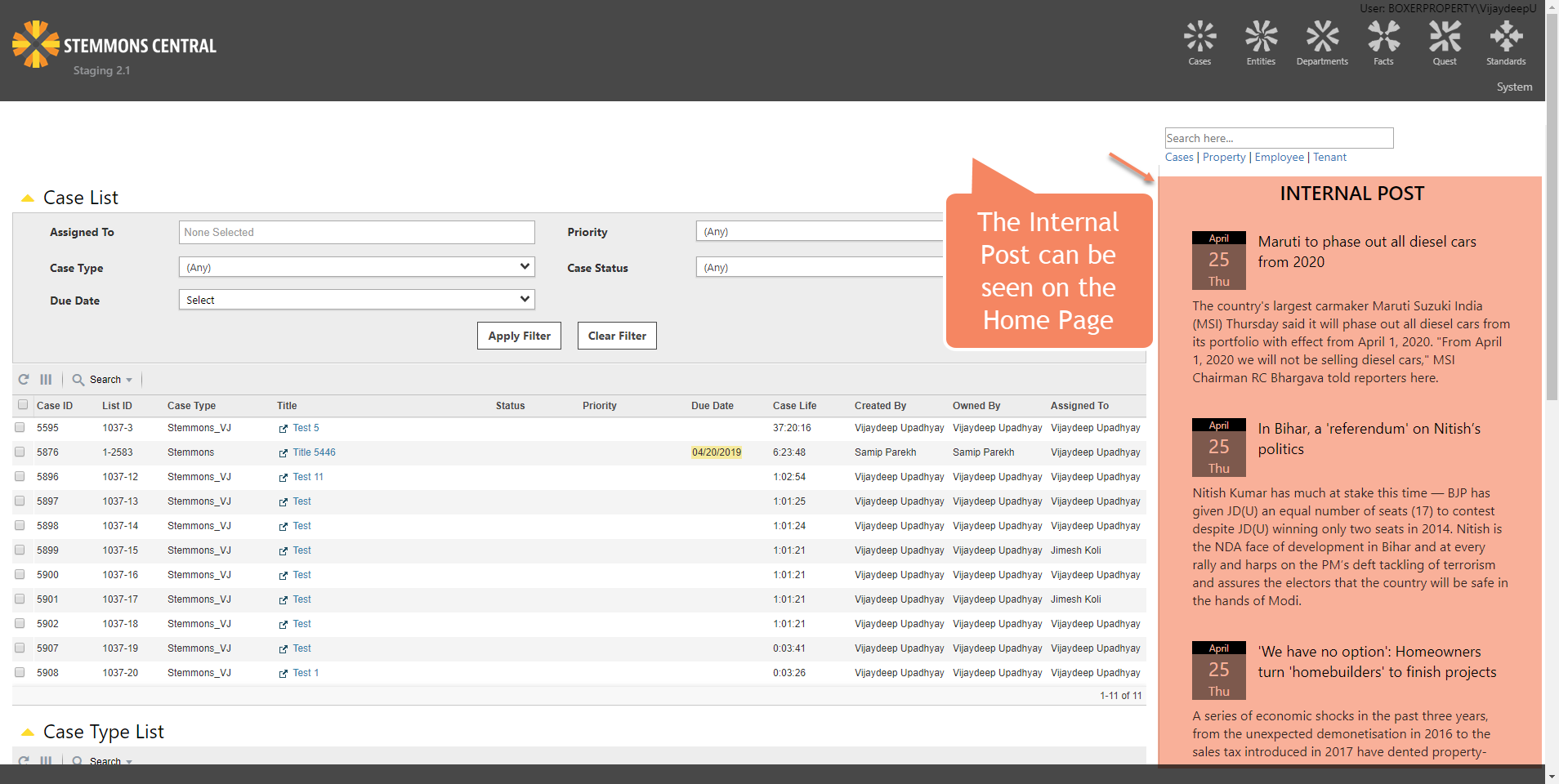
External Website - RSS Feed
User can also use External Website feed and configure it in the internal post. The steps are shown below.